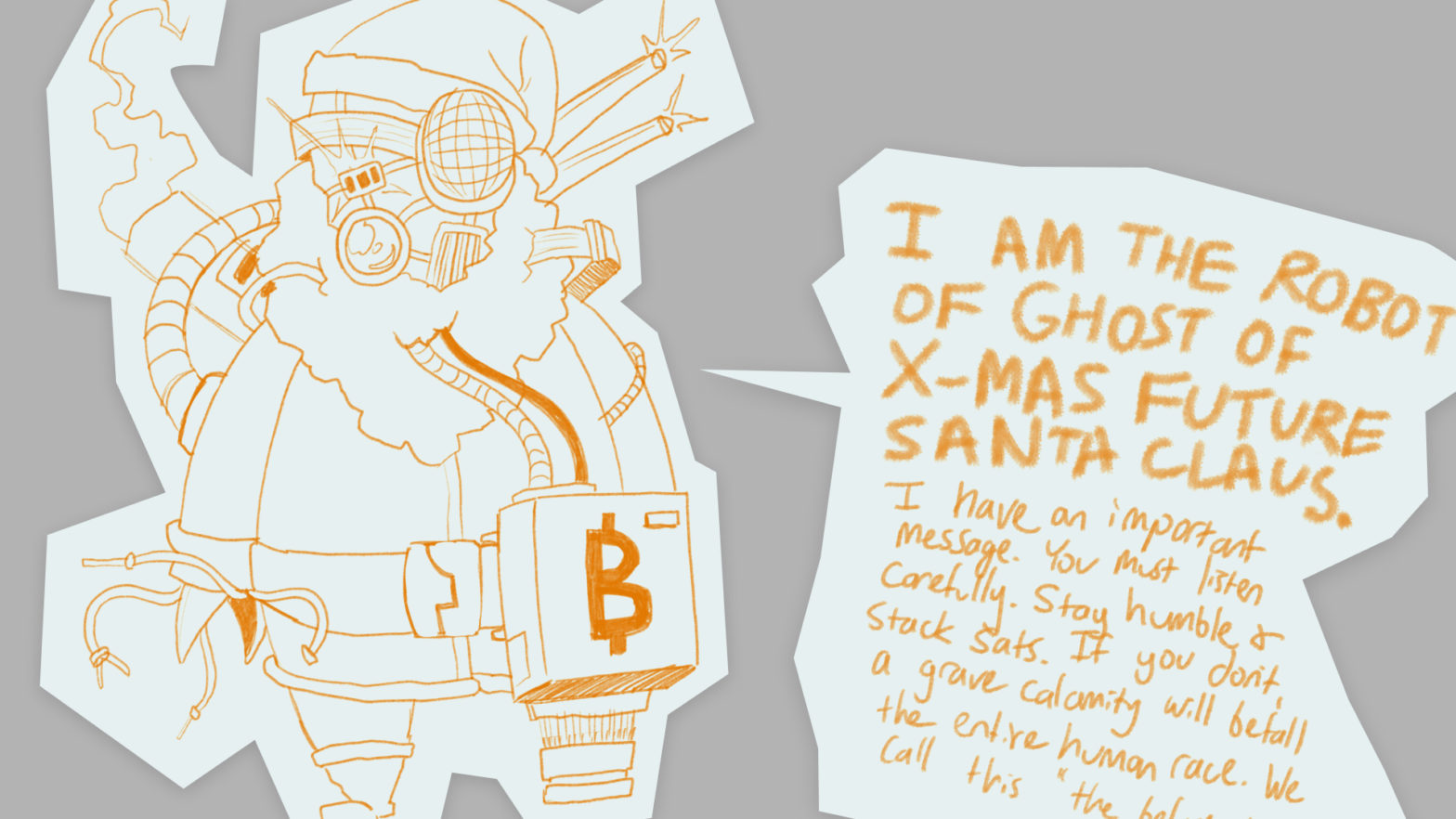Here’s my 5th weekly update. This week went by fast, and with Christmas approaching, it wasn’t the most productive, but that’s OK.
Bitcoin Developers Twitch
I added a tags feature to the upcoming website for the Bitcoin Developers twitch stream. This will allow the user to find episodes in a particular topic they might be interested in, e.g. “on-chain” or “LDK”. I also populated all the episodes data with their respective show notes.
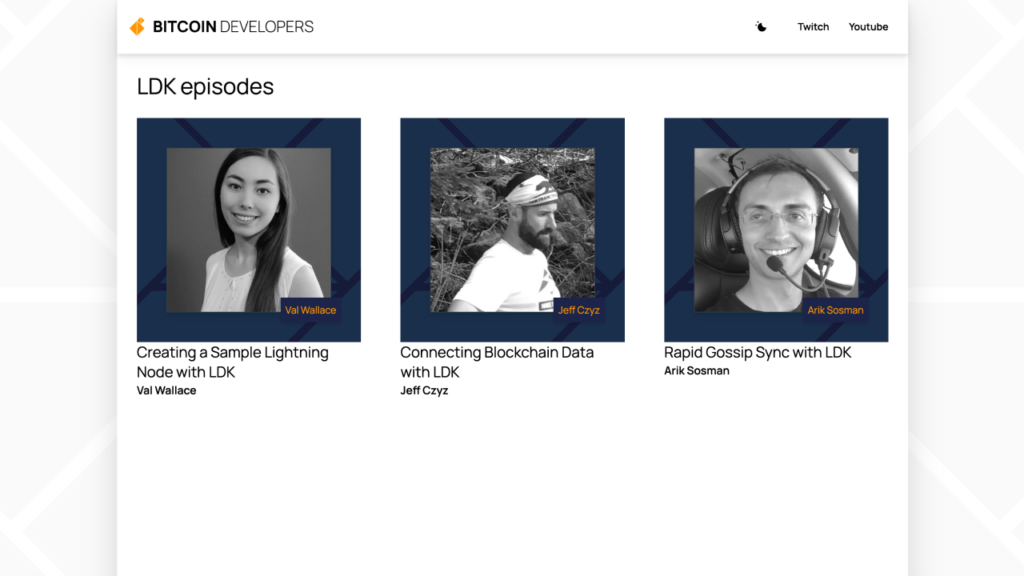
Next up, I need to add a “related episodes” feature and get the Twitch stream displaying on the homepage. I’d like it to be conditional, where it only displays the stream if it’s currently live; otherwise, it displays a promo for the upcoming episode. If anyone has tips on how to do this, I’d love to hear it; otherwise, I’m spending some quality time with the Twitch dev docs.
Bitcoin Design Guide
I reviewed a lot of smaller PRs and issues this week.
Descriptor QRs
I also added a descriptor to the printable template in the Daily Spending Wallet. What does that mean? Let’s say the user needs to recover their wallet. (Lost old device, transfer to new device, etc.) Well, my ideal recovery scenario for this product is that the user is able to restore from a (encrypted) cloud backup.
However, there may be situations where that is not feasible, and a manual backup comes into play. This daily spending wallet reference design offers the user a printable template. This template is pre-populated with non-sensitive data, like derivation path, fingerprint, etc. The user is instructed to write in their recovery phrase manually for security reasons.
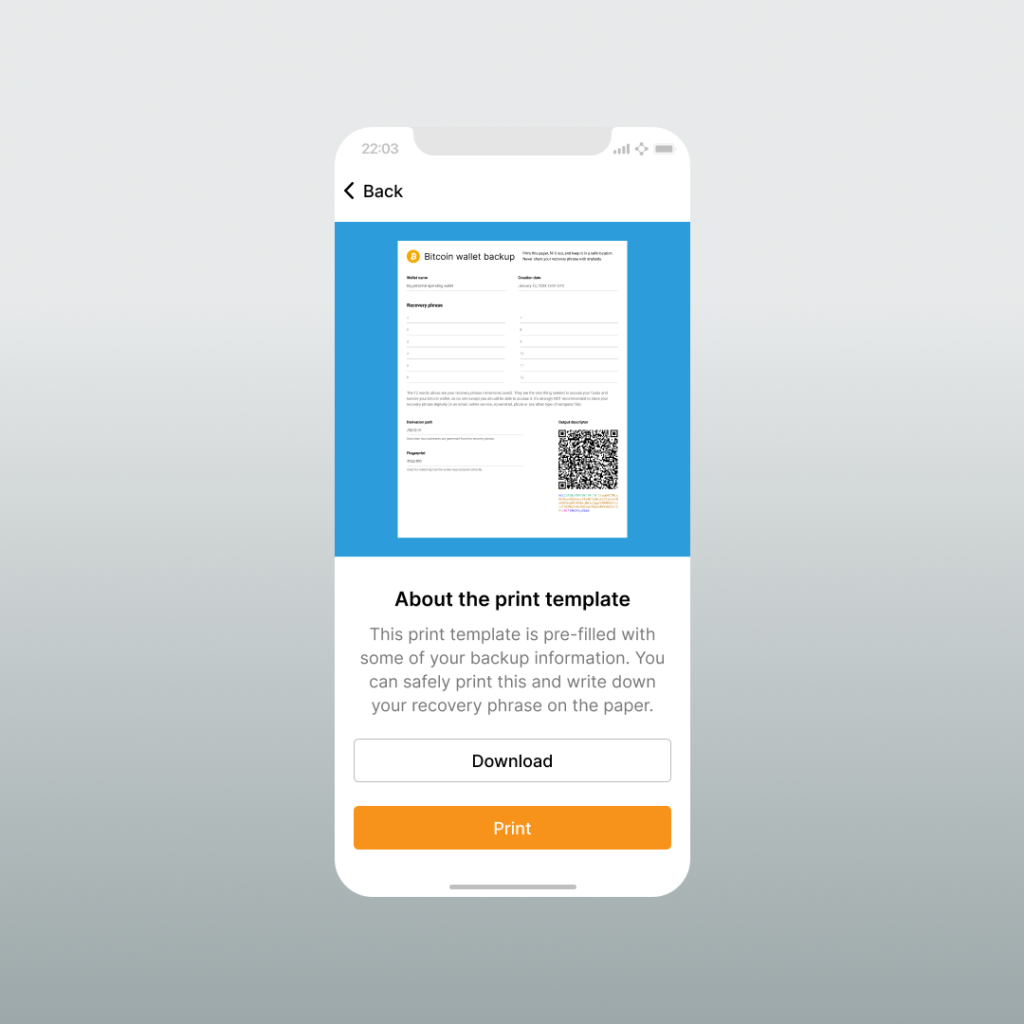
Well, now it has a QR code of the wallet descriptor. My thinking is that a wallet could allow the user to scan this QR when recovering their wallet, which would save them from having to enter in some information manually.
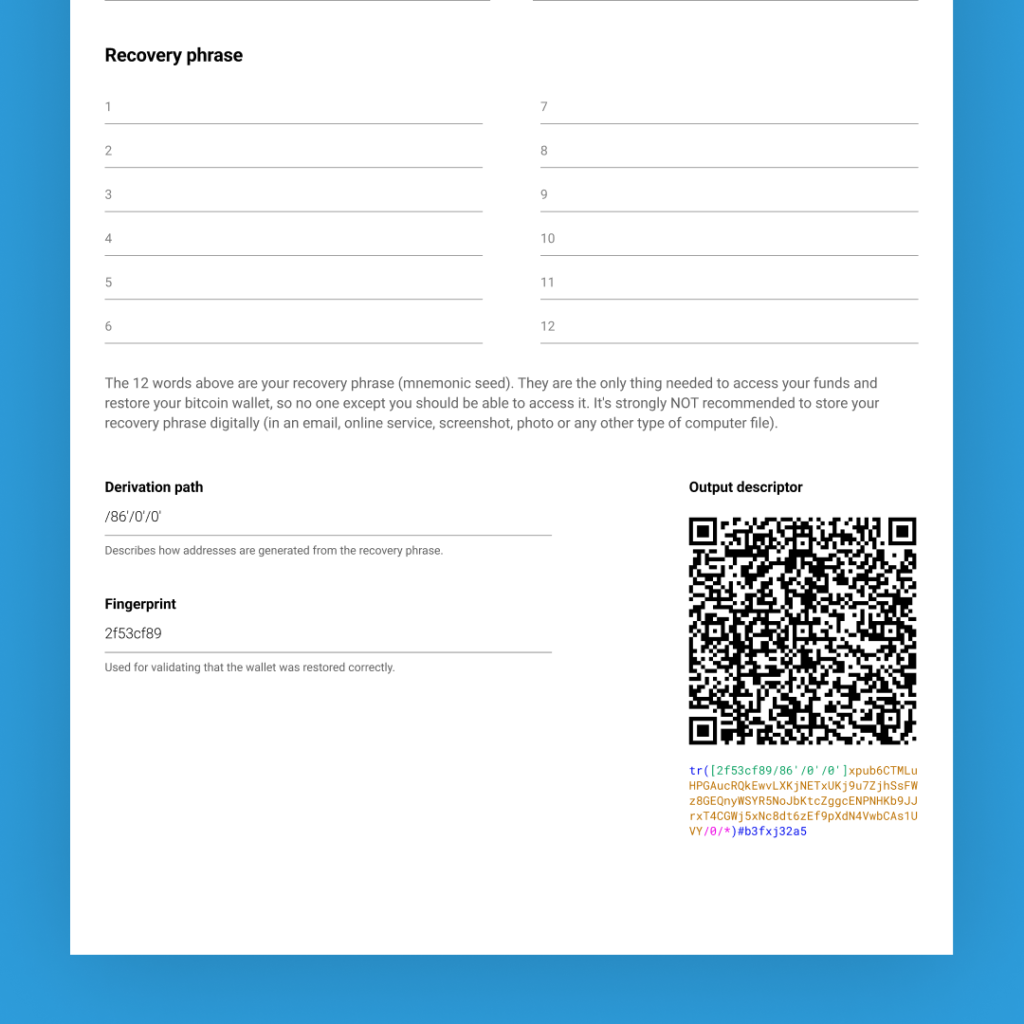
This isn’t an ideal recovery scenario by any stretch of the imagination, but it might make a less than ideal recovery scenario a little smoother.
Header Images
I also worked more on filling out some of our missing or outdated header images in the Guide.
This header for First Use has been merged in. It was inspired by all the traveling I did this year, and how good design in way-finding signage can really help you find your way, even when you’re in a place that feels unfamiliar.
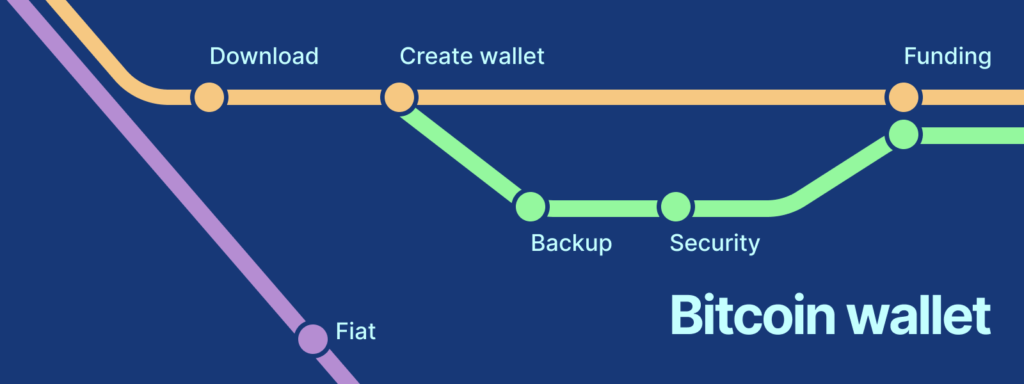
This header for Automatic Cloud Backup has been merged in. This was generated by Midjourney, my favorite AI art tool thus far. Christoph and I batted cloud images around until I got the prompt that gave us just the right vibe.

This header for recovery is still under review. This is a mix of more traditional work and AI. I took some puzzle pieces from this Sketchfab, and then laid them out in Blender with the final piece falling in to place. I used Midjourney to make the isometric house that’s projected onto the puzzle pieces.

More headers to come soon.
Creepy santa art
Last week, when I was prepping a deck for the Bitcoin Holiday Bash in Atlanta, I needed a cool visual for the final slide. I tried to use Midjourney to make a robot bitcoin Santa Claus. What does that mean? I don’t know, but this is what MJ thinks:

I threw it in the deck because I find it actually pleasing as a composition, though many of the details are way off. So at one point in the past week, I decided to use this AI glob as a starting point for my own illustration.

Anyways, that’s just more fun experimenting with AI art. I’ve got all sorts of opinions I’m still processing about this stuff; this is just me experimenting with how to use it as a tool.